以下是一个简单的HTML和JavaScript代码示例,用于创建一个幻灯片式的图片轮播效果:
<!DOCTYPE html>
<html lang="en">
<head>
<meta charset="UTF-8">
<meta name="viewport" content="width=device-width, initial-scale=1.0">
<title>Image Slider</title>
<style>
.slider {
position: relative;
width: 800px;
height: 450px;
margin: auto;
overflow: hidden;
}
.slider img {
width: 100%;
height: auto;
display: none;
}
</style>
</head>
<body>
<div class="slider">
<img src="img/image1.jpg" alt="Image 1">
<img src="img/image2.jpg" alt="Image 2">
<img src="img/image3.jpg" alt="Image 3">
<!-- More images can be added here -->
</div>
<script>
let currentIndex = 0;
const images = document.querySelectorAll('.slider img');
const imageCount = images.length;
function changeImage() {
// 隐藏当前图片
images[currentIndex].style.display = 'none';
// 更新当前图片索引
currentIndex = (currentIndex + 1) % imageCount;
// 显示下一张图片
images[currentIndex].style.display = 'block';
}
setInterval(changeImage, 3000); // 每3秒钟切换一张图片
</script>
</body>
</html>注:把以上代码存放在html文件中,并在同目录中建立名为img的文件夹,然后在img文件中放入3张名为image1.jpg image2.jpg image3.jpg 的图片
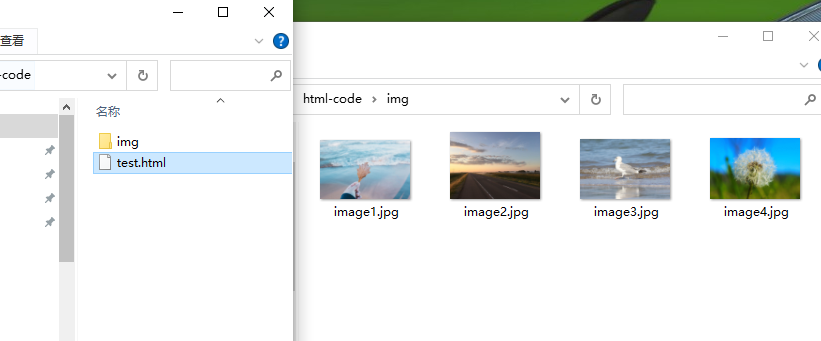

 微信扫一扫打赏
微信扫一扫打赏
 支付宝扫一扫打赏
支付宝扫一扫打赏








